Trusted By 60,000+
Platform Users
Size:150x150



Size:350x250



Size:728x90


Size:350x100


Instructions
How to add any banners in wordpress post:
Step 1: First open your site in edit mode and select media option from wordpress editor
Step 2: When you open media option you will see a wordpress pop up for upload and select uploaded banner(s).
Step 3: If you have already added banners then just select from media library and insert into post/page.
Step 4: If you have not added banner image in media library then first upload your banners in media library and then insert into wordpress post/page.
Coming soon
For any design like truck graphics, home show banners, advertising documents, invoices, bids etc.

#5C9F57
#24A64A
#112664
Font Family:
Poppins
Use the Vetted Social Media Assets on this page to create additional trust, transparency and credibility on your website, social media accounts and anywhere your community of customers are.
Vetted Social Media Icons






Use the icons above in addition to your current social media icons and link to your
Vetted Business Credentials Report Page
Vetted Social Media Post & Story Templates
(Coming soon)
Use the post and templates above to showcase your Vetted status to improve
conversions and credibility on your social media accounts.
Hashtag Bank
#VettedBusiness
#Vetted
#TrustVetted
#VettedCredentials
#VettedBusinessCredentials
#VettedTrustandTransparancy
Please use the above hashtags to elevate your credibility and to show your followers
that your company is Vetted with these searchable hashtags.
Coming soon

Instructions
Step 1: Save/ Download this email template to your computer.
Step 2: Save/Download your unique QR code for your Vetted report to your computer.
(this can be found on the top of your Vetted report or in your account dashboard)Step 3: Email both the template and the QR code to your business card printer and ask them to include
this on the reverse side of all of your company business cards.You’ll receive a FREE customized Linktr.ee page, which allows you flexibility to features multiple links in one URL.
More info in this 2 minute Video Tutorial Below
At Vetted our mission is to help consumers find credible businesses that they can trust. Vetted Pro business report listings contain the most comprehensive information in the industry and is the ultimate resource to help you choose the best provider for your needs.
Copyright © 2024 Vetted, All Rights reserved.
Made with in Charleston, SC





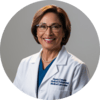
Trusted By 60,000+
Platform Users
No credit card required
Have you claimed your business so that you can add and edit any missing information?
Don’t worry, claiming is 100% free and does not require a credit card.
As a business, completing your custom Vetted Credentials Report fields by adding all of the necessary license, proof of insurance, trustmarks, images, certificates, awards, and other documentation using the easy and intuitive enrollment wizard in Vetted can benefit your business in several ways.
By doing so, you can increase your visibility to potential customers who are searching for reliable information about your company, build trust and credibility with customers, and improve your overall reputation in the marketplace.
Providing a comprehensive and up-to-date report can help you stand out from competitors and establish your business as a reliable and trustworthy choice.
In turn, this can lead to increased customer loyalty, repeat business, and positive word-of-mouth recommendations. Overall, completing your Vetted Credentials Report fields is a smart business decision that can help you differentiate yourself, improve your reputation, and ultimately drive growth and success for your business.
All Vetted businesses agree to honor the code of conduct pledge. It’s a pledge that reflects their commitment to the highest level of service and support in their vertical and local market.